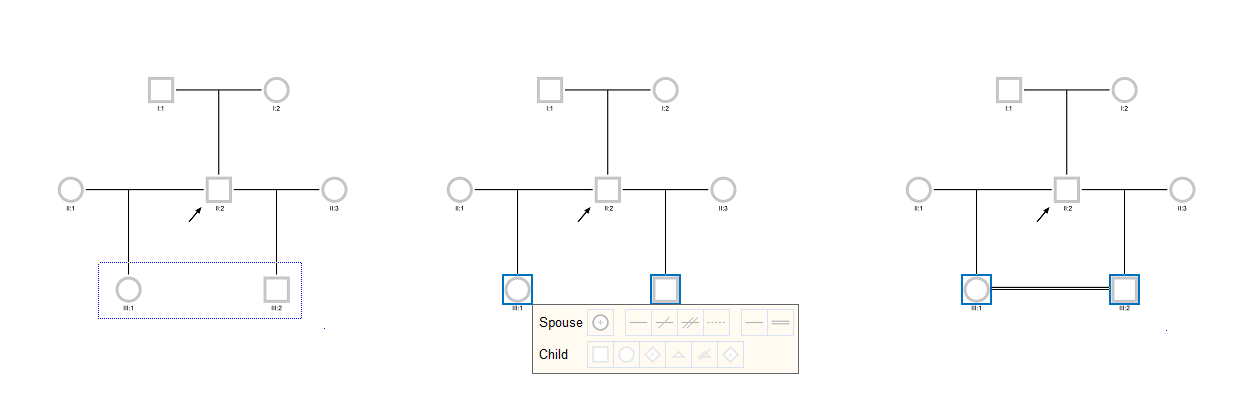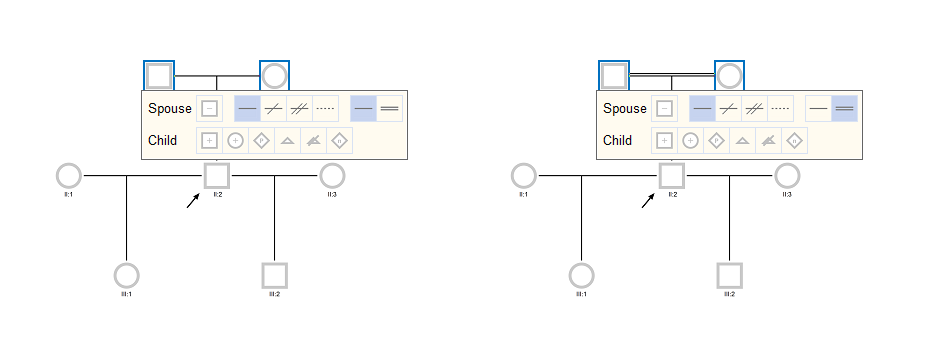The use of a pedigree should be able to help their user to find answers to all case studies. Consanguineous relationships are one of those.
Below is a focus on how to create consanguineous relationships with PedigreeXP:
Use the mouse/cursor to click and drag to multi-select the two persons that you want to marry. If you don’t know how to do it, press ‘Shift’ key while clicking at the two persons at the same time.
You can see both persons are selected as they are highlighted with a blue square. Point the mouse/cursor to one of the highlighted persons without clicking.
You’ll see Spouse + option appearing below. Click on the + button next to Spouse: a double line will be added automatically.
If you need to manually set a couple as consanguineous without specifying how they are related, simply select the couple by using click and drag or ‘Shift’ and click as mentioned above.
Point the mouse/cursor to one of them, click on the double line option on the right side to set consanguinity.
For any further questions, you can contact us at sales@pedigreexp.com.